Boeing Developer Tools offers a set of Application Programming Interfaces (APIs) that can give you the ability leverage Jeppesen and Boeing data to your projects. Currently, Boeing Developer Tools only supports business-to-business contracts; unfortunately, we do not support business-to-consumer transactions at this point.
This guide describes the onboarding process so that you can quickly get started and use the APIs on the portal.
Boeing Developer Tools Onboarding Process
Boeing Developer Tools offers a set of Application Programming Interfaces (APIs) that can give you the ability leverage Jeppesen and Boeing data to your projects. Currently, Boeing Developer Tools only supports business-to-business contracts; unfortunately, we do not support business-to-consumer transactions at this point.
This guide describes the onboarding process so that you can quickly get started and use the APIs on the portal.
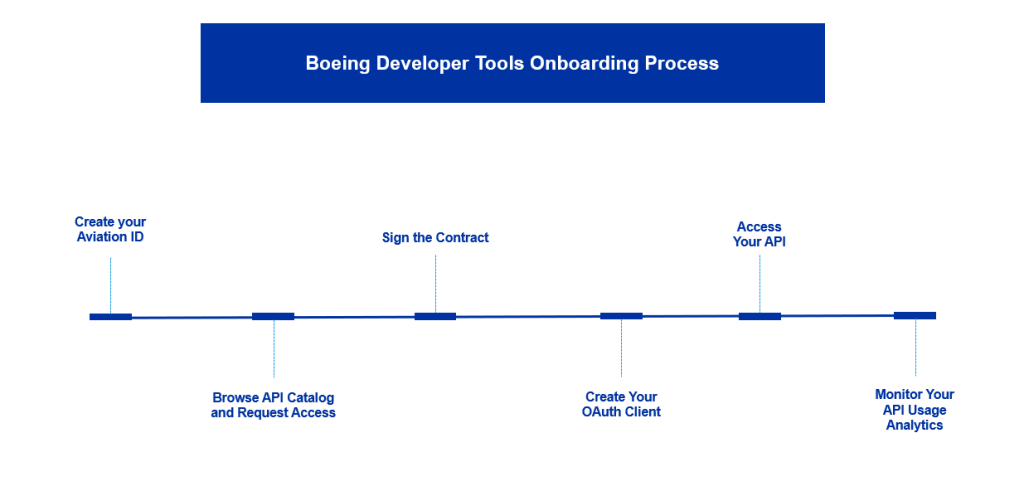
Create Account
You can login to Boeing Developer Tools with an Aviation ID. An Aviation ID provides authentication, access control, and authorization services for Boeing Developer Tools. Aviation ID accounts are issued to Boeing customers and partner organizations in the aviation industry.
If your organization is already registered with Boeing, reach out to your Electronic Access (EA) focal to set up your Aviation ID.
Otherwise, if your company is not registered with Boeing or you are not sure about your EA focal, you can self-register for one through our website.
Request Access
Once you have logged in and identified a product of interest, you will need to request access. For paid APIs you will also have to select a pricing plan before requesting access.
Sign Contract
The APIs on Boeing Developer Tools are made available via a business-to-business contract between Boeing and your company/organization. To grant access to the API for you, we need to execute a contract with your organization.
Once our sales team has received your request, they will be in touch with you to initiate the contract signing process. Once the contract signing process is completed, you will be granted the necessary entitlements in the system.
Create Your OAuth Client
Once your access is setup, you can create your OAuth client. Our APIs use the OAuth 2.0 protocol for authentication and authorization. The OAuth client(s) you create are used to identify your application to the API. It is extremely important that you keep your OAuth client credentials private and store them securely.
Access Your API
After you create an OAuth client, you can request an access token by sending a POST request to the /token authentication server endpoint. Once you have acquired a token, you can make requests to the API.
Monitor Your API Usage Analytics
You can monitor your consumption and performance metrics for your subscribed APIs on your dashboard. The results can be customized using the API filters and date-time filters to narrow down your results.
If you have further questions about the onboarding process, feel free to contact us.