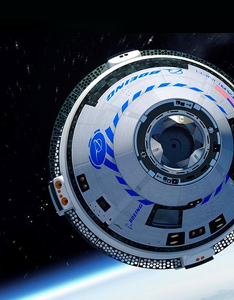Resources
Welcome to the Developer Tools Resources Center.
Overview
Boeing Developer Tools is a digital marketplace that connects enterprises and developers with application programming interfaces (APIs) and software development kits (SDKs) that are powered by Boeing and Jeppesen data.
As an API consumer, Boeing Developer tools will allow you to:
- Expedite API and SDK discovery.BDT enables you to easily find and consume software products that are powered by Boeing and Jeppesen data.
- Reduce development cost.Our APIs provide access to a diverse set of data, reducing development time and leaving more time for integration.
- Accelerate innovation.By housing an extensive catalog of APIs and SDKs, BDT ensures you have access to all the software developer tools you need to drive innovation and grow your business.
- Choose from flexible subscription plans.For each of our products, you can explore the flexible pricing options and select a pricing tier that best suits your business needs.
- Receive communication on new products.By opting in our newsletters, you will be informed of upcoming product releases that may align with your next business need.
To set up your Aviation ID, you can click the “Get Started” button at the top right corner of the screen and self-register for Aviation ID. Input your basic contact information and verify your account via email to complete your registration. After verifying your account via email, you can return to our marketing page, developer.boeing.com and sign in. You will automatically be redirected to our API portal, where you can view the complete API catalog and its documentation, including endpoints and parameters, and request access to your product of interest.
Various teams within Jeppesen and Boeing build the APIs and SDKs that are hosted on BDT.
Our APIs and SDKs combine real-time data with Jeppesen’s aeronautical database, enabling increased operational efficiencies through unparalleled insight into occurrences affecting your day-to-day operations.
To request access, log in with your Aviation ID. You will automatically be redirected to our API portal, where you can view the complete API catalog and request access to your product of interest. Once the request for access is received it goes through a contracting process before access is granted.
The specific restrictions to using each API will be identified during the contract signing process.
If you are interested in partnering with us to publish your APIs or SDKs, please fill out the form at https://developer.boeing.com/partnership/ and we will get in touch with you shortly.
Clear your cache and close any existing windows. Relaunch the website again (developer.boeing.com), your issue should be fixed.
Plans, Pricing, and Payment
Using the APIs
Once the contract signing process is completed, you will be granted necessary entitlements in the system. After each step of the process you will be receiving confirmation e-mails with further guidance. Once your access is set-up, you can go ahead and create your OAuth client.
Our APIs use the OAuth 2.0 protocol for authentication and authorization. Currently, we support the client credential flow (also called two-legged OAuth), where users need to create OAuth client(s) to identify your application to the API.
The person who creates the client for a specific API owns that client ID. They are also responsible for managing the client.
You cannot renew an existing client. You must create a new one via Boeing Developer Tools. We recommend revoking the old client once you switch to a new client ID.
If the owner of a client (that is still in use by your company) is no longer with the company, the client ID will continue to be valid until it expires. Before it expires, you will need to have another user from your company create a new client for your company to use.
Security
You can have a look at our privacy and cookies statement anytime you desire. We will keep you informed if there are any changes with our privacy statement.
You can unsubscribe from newsletters from the unsubscribe button that is below each e-mail.