In the ever-changing world of Developer Experience (DX), efficiency and simplicity are of utmost importance. It has come to our attention that many of our subscribers are not fully aware of a valuable feature on Boeing Developer Tools—the ability to utilize a single OAuth client for multiple APIs. This feature significantly streamlines their experience, eliminating the need for multiple clients and simplifying the authentication process.
By taking advantage of this capability, developers can seamlessly access and interact with various APIs offered by Boeing Developer Tools. This unified approach not only enhances efficiency but also fosters a more streamlined development experience. It ensures consistency and compatibility across different services, allowing developers to effortlessly switch between APIs without the hassle of re-authentication or managing separate client configurations. Embracing this feature opens up a world of possibilities, empowering developers to maximize their productivity and focus on creating exceptional solutions.
A Unified Solution for Seamless Integration
Our platform empowers you with the simplicity of a unified OAuth client that can seamlessly authenticate your requests across a spectrum of APIs available in our marketplace.
4 Key Benefits:
- Simplified Management:
- Enjoy the ease of managing a single OAuth client, reducing the complexity of authentication processes. No more juggling multiple credentials or navigating through a maze of configurations.
- Consistent User Experience:
- With one OAuth client, you’ll experience a consistent and standardized authentication process across all APIs. This ensures a smooth and predictable user experience, regardless of the specific API you are working with.
- Enhanced Security:
- Consolidating authentication through a single OAuth client doesn’t mean compromising security. On the contrary, it allows for a centralized and robust security approach, making it easier to monitor and manage access.
- Cost-Efficiency:
- By eliminating the need for multiple OAuth clients, you not only save time but also reduce the potential for errors. This results in cost-efficiency and a more streamlined API integration process.
How to Get Started:
Our APIs use the OAuth 2.0 protocol for authentication and authorization. Currently, we support the client credential flow (also called two-legged OAuth). In this flow, a client is required to identify your application to the API.
In order to create an OAuth client, you must first be entitled to use the API.
- Access Your Account:
- Log in to your account on Boeing Developer Tools.
- OAuth Client Management
- Navigate to the OAuth Clients page by clicking on your name in the top right to open the menu, then click on OAuth Clients.
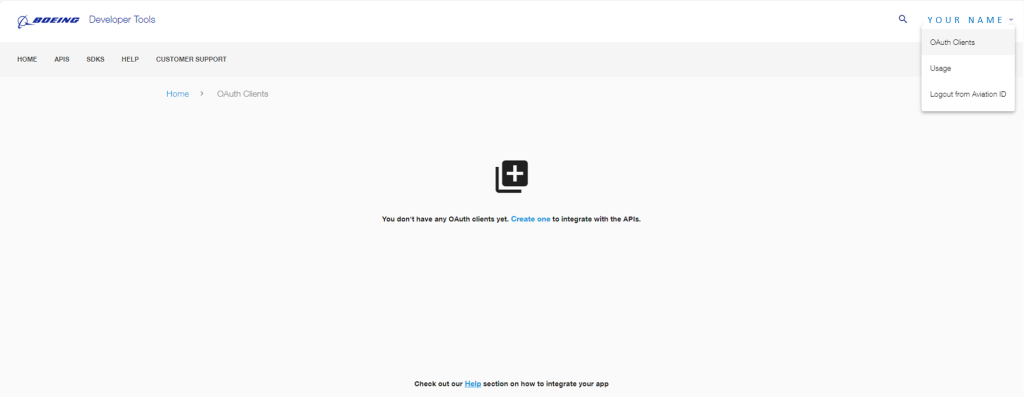
- Create a New OAuth Client:
- Enter a valid client name.
- Choose the APIs you want to create a client for from the dropdown.
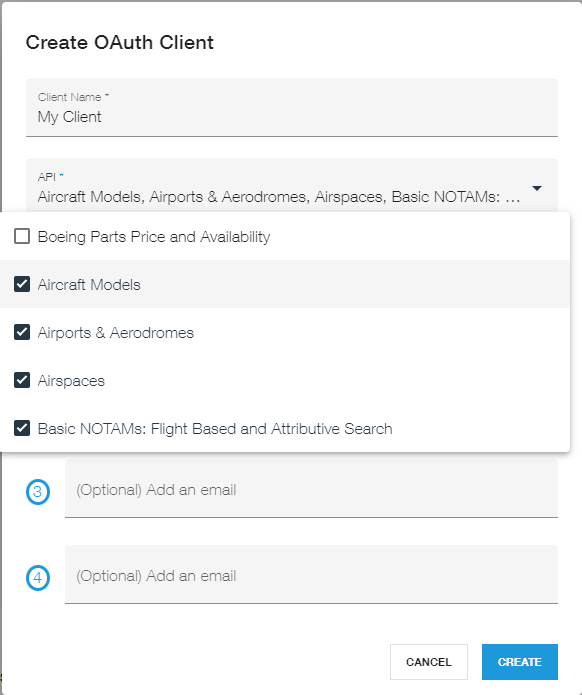
- You can also add people who can receive status updates for your OAuth client.
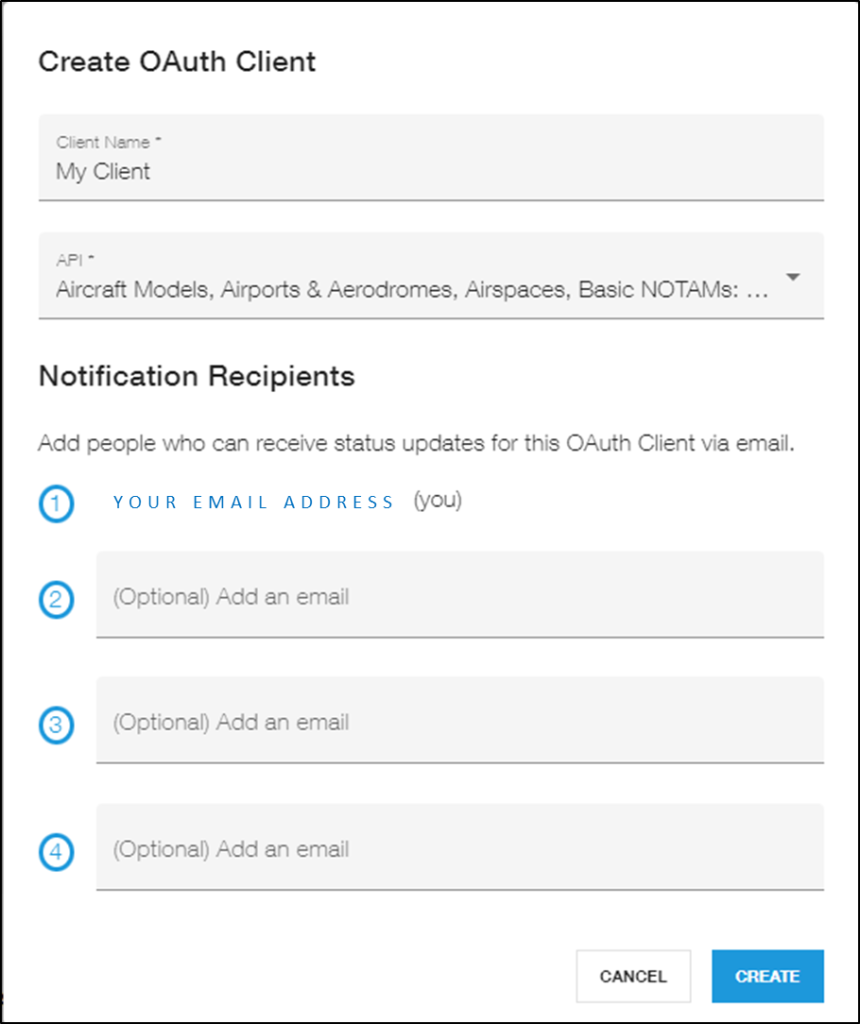
- API Integration:
- When integrating with APIs, use your unified OAuth client credentials for authentication.
This feature reflects our commitment to providing you with a seamless and user-friendly API integration experience. Embrace the future of API connectivity with the convenience of one OAuth client for multiple APIs. Simplify, streamline, and supercharge your integration journey on Boeing Developer Tools today.
For any assistance or inquiries regarding this feature, please contact us. As always, our support team is standing by, ready to guide you.
Happy integrating!